Leave your DVDs at Home
Instead of carrying only your favorite DVDs with you when you travel, all your DVDs can be squeezed onto on tiny chip
Using Free Software
The second is using free and open source software available on the Internet. The most popular is HandBrake, links to downloads and instructions are located here:
Always be careful where and how you install programs on your computer. Be careful about where you download programs for your computer. Always download directly from trusted publishers.
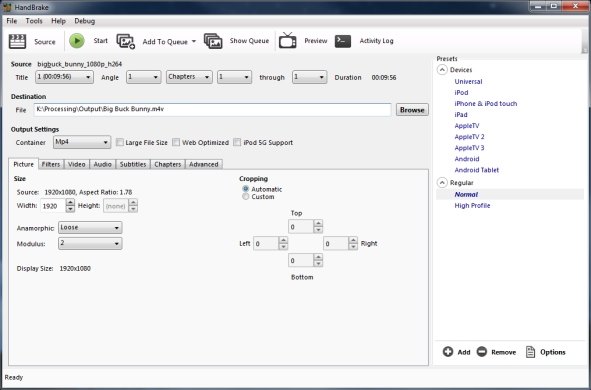
Using WinX DVD
The easiest method is to download and install an application that can do this. We recommend WinXDVD's Ripper Platinum because it is incredibly easy to use, in fact just a couple clicks starts the process. It also works on most DVDs which is important because some contain intentional defects that WinXDVD is able to work around. Copying takes between 5 minutes to half an hour depending on the speed of your computer.
WinX DVD has no ads, adware or annoying browser plugins that tag along. It is however commercial software, so there's a one time purchase price.
Missing a DVD drive?
If your computer doesn't have a drive, like most laptops now, it's easy to add an external one. Cost for USB external DVD drives range in price between $15 and $30, $80 for Blu-Ray support.